ИзєОМнјУ»р±ТНшУКПд°ЧГыµҐЈї
ЧчХЯЈєєЕБоМмПВ
АґФґЈєєЕБоМмПВ
К±јдЈє2022-08-03 13:31:28
ИзєОМнјУ»р±ТНшУКПд°ЧГыµҐЈїИзєОФЪOutlookЎўQQЦРЅ«»р±ТУКПдМнјУОЄ°ЧГыµҐµШЦ·Јє
Т»ЎўЙиЦГOutlook°ЧГыµҐ
1ЎўµЗВјOutlookУКПдЈє
НшЦ·Јєhttps://outlook.office365.com
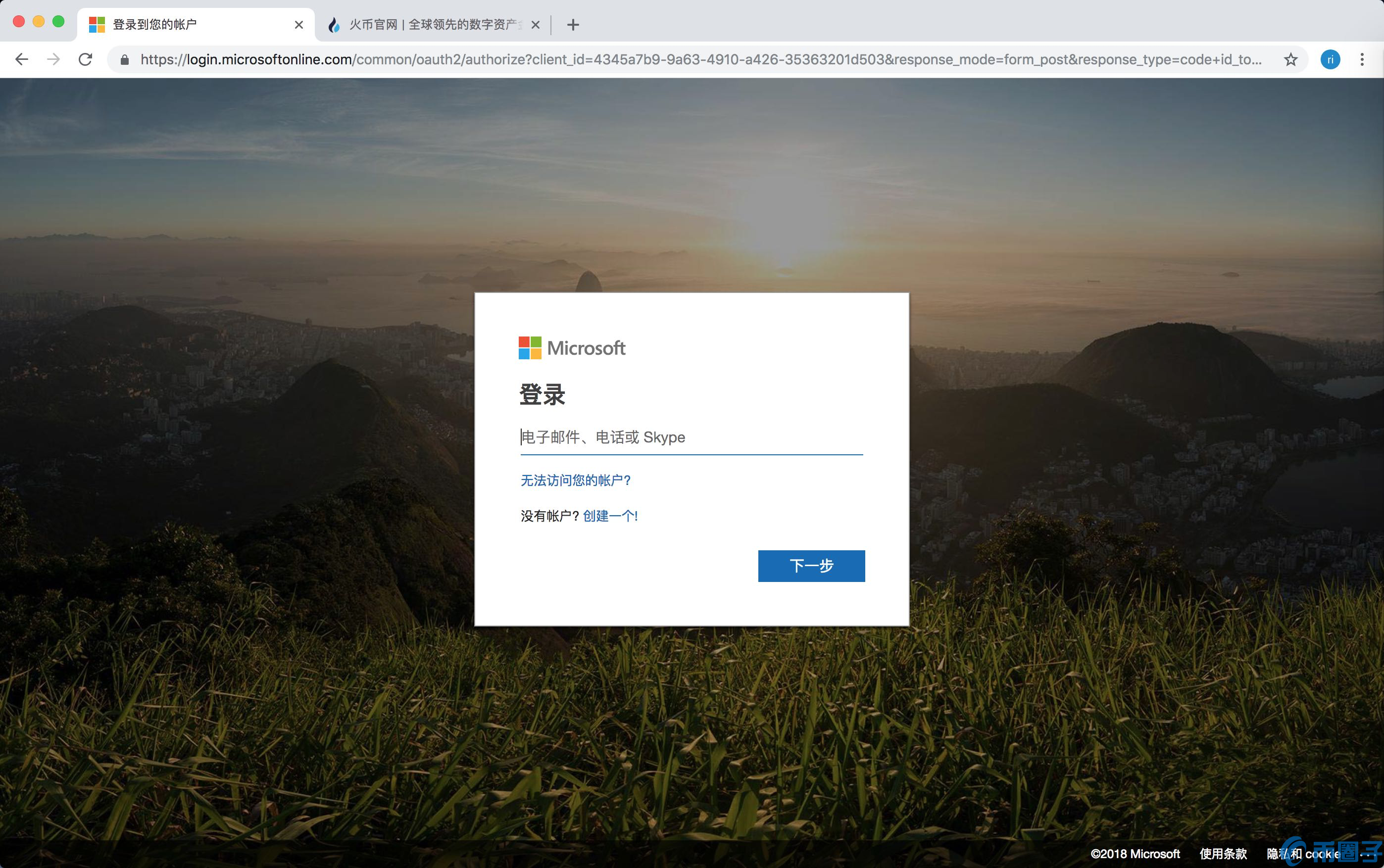
2ЎўёщѕЭБчіММбКѕМнјУ»р±ТУКПдОЄ°ЧГыµҐЈє
БчіМЈєЎѕЙиЦГ——Ў·УКјю——ЎµХЛ»§ЈєЧиЦ№»тФКРн——Ў·КдИл°ЧГыµҐУКПд——ЎµМнјУ——Ў·±ЈґжЎї
»р±ТУКПдЈє
noreply@huobipro.com
noreply@mail.huobipro.com
noreply@mail.huobi.aeo

¶юЎўЙиЦГQQ°ЧГыµҐ
1ЎўґтїЄQQУКПдweb°жЈє
НшЦ·Јєhttps://mail.qq.com/

2ЎўёщѕЭБчіММбКѕМнјУ»р±ТУКПдОЄ°ЧГыµҐЈє
БчіМЈєЎѕЙиЦГ——Ў··ґА¬»ш——ЎµЙиЦГУКјюµШЦ·°ЧГыµҐ——Ў·КдИл°ЧГыµҐУКПд——ЎµМнјУµЅ°ЧГыµҐЎї
»р±ТУКПдЈє
noreply@huobipro.com
noreply@mail.huobipro.com
noreply@mail.huobi.aeo


- »р±ТНш
- КэЧЦ»х±Т | 149MB Bytes

- №Щ·Ѕ»р±ТНшapp
- КэЧЦ»х±Т | 34.95 MB Bytes

- »р±ТНш№Щ·Ѕapp№ЩНш
- КэЧЦ»х±Т | 34.95 MB Bytes

- »р±ТНш№Щ·ЅAPP
- КэЧЦ»х±Т | 34.95 MB Bytes

- »р±ТНшЧоРВ№Щ·ЅAPP
- КэЧЦ»х±Т | 34.95 MB Bytes

- »р±ТНш°ІЧї°жapp
- КэЧЦ»х±Т | 34.95 MB Bytes

- »р±ТНш№Щ·Ѕapp
- КэЧЦ»х±Т | 34.95 MB Bytes

- »р±ТНш
- КэЧЦ»х±Т | 155.27 MB Bytes

- »р±ТНшЧоРВ°ж
- КэЧЦ»х±Т | 34.95 MB Bytes
Па№ШФД¶Б
ёь¶а- »р±ТНшИзєОМб±ТЈї¶аѕГµЅХЛЈї»р±ТНшМб±ТБчіМ
- »р±ТПВЦЬЅ«ЗАНЖNFTЖЅМЁ НЖіцHuobi VenturesРЇґш1ТЪГАФЄ№жДЈ»щЅр
- »р±ТНшХЛ»§±¬ІЦФхГґ°мЈї»р±ТНшХЛ»§±¬ІЦµҐИзєОјЖЛгЈї
- »р±Тідґн±ТЦЦДЬХТ»ШВрЈї
- »р±ТНш±Т±ТХЛ»§»®ЧЄ·Ё±ТХЛ»§ІЩЧчБчіМЦёДП
- »р±Т»®ЧЄКЗКІГґТвЛјЈї»р±ТНшЙПФхГґ»®ЧЄЈї
- »р±ТНшЙМјТ·ў№гёжіЈјыОКМвПкЅв
- »р±ТНшФхГґВт±ИМШ±ТЈї»р±ТНш№єВт±ИМШ±ТБчіМ
- »р±ТНшЙкЛЯКЗКІГґЈї»р±ТНшХэИ·ЙкЛЯЦёДП
- »р±ТЅ»ТЧЛщµДїЄФґDeFiЗшїйБґТСЙППЯХэФЪЅшРР№«Ів
ИИГЕєПјЇ
ёь¶аЧоРВёьРВ
ёь¶аЧоРВ№ҐВФ
ёь¶а-
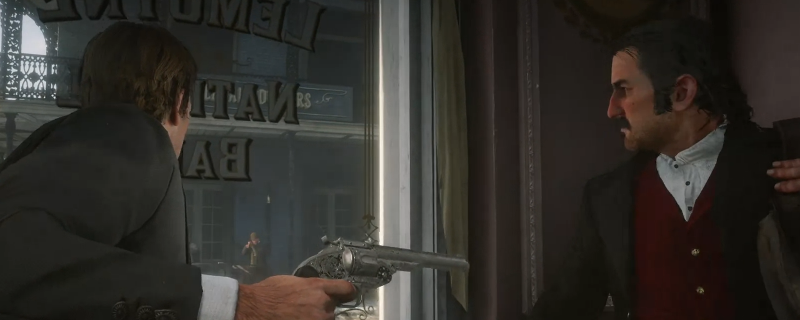
- Ў¶»ДТ°ґупЪїН2Ў·ФхГґГв·С»сµГТмЅМНЅГжѕЯ
- УОП·№ҐВФ 05-18
-

- Ў¶№ЦОпБФИЛОпУпЎ·РиТЄКІГґЕдЦГ
- УОП·№ҐВФ 05-18
-

- Ў¶№ЦОпБФИЛОпУпЎ·УРКІГґМШЙ«ДЪИЭ
- УОП·№ҐВФ 05-18
-

- Ў¶І»ЛАіЗЎ·РиТЄКІГґЕдЦГ
- УОП·№ҐВФ 05-18
-

- Ў¶ИыІ®АыСЗЦ®ГХЈєЦ®З°µДКАЅзЎ·ОЮГЯЦ®Т№ФхГґЅвЛш
- УОП·№ҐВФ 05-18





